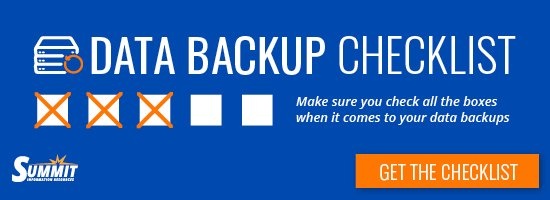If you’re familiar with ransomware, we strongly hope that it’s only by name and not firsthand experience. You don’t want to become a ransomware victim, which is why we’ve compiled 12 ways to prevent ransomware and it holding your business hostage.
What is Ransomware? How Does It Work?
Ransomware is malicious software that infects your computer, with the ability to block access to your computer system or files. Most ransomware variants encrypt the files on the affected computer, leaving it inaccessible and often displaying messages demanding a fee/payment before your system will function again. Even if you do pay the ransom, often, that doesn’t resolve the issue. With ransomware cleanup efforts costing businesses more than $75 billion a year, including an average of $65,645 per incident in downtime related costs, it’s essential to take the necessary steps to prevent it, rather than recover from it.

12 Ways to Prevent Ransomware
IT Staff
Early Threat Detection and Prevention
They say the best defense is a good offense. Meaning, the best approach you can take to defend against ransomware is to be on the offensive and be proactive. How do you do that?
- Centralize patch management and schedule regular patch reviews to ensure all systems and devices are up to date.
- Download and install any software updates or patches for the systems you use to help repair vulnerable spots in security
- Preemptively separate networks, servers, and data storage to limit unauthorized access.
- Install ransomware protection software to help identify potential threats and attacks.
- Take advantage of UTM (Unified Threat Management) tools to detect and prevent access to known malicious IP addresses.
Data Security Technology
By integrating data security into your strategy, you’re better securing your network with multiple protection points. Examples can include:
- SSL encryptions
- Vulnerability scanning
- Running frequent, scheduled security scans
- Confirming backups are being performed with other technical controls
- A traditional firewall that will block unauthorized access to your computer or network

Backups
It’s important to be backing up your data correctly and consistently so you can access it if and when you need it:
- Back up the data both locally and to the cloud
- Create and follow a backup schedule
- Confirm backups are running and secure
- Have at least two backup methods in place
- Test backup files
- Set up monitoring using appropriate tools
- Delete obsolete backups
- Validate and verify backups
Identity and Access Management
Make sure you’re only letting the right users into your system. With brute force ransomware attacks becoming more common, you want to require advanced password standards and multi-factor authentication for all user accounts.
Do you have vendors or contractors who have access? Don’t forget about them. Make sure you’re monitoring their access to your network and ensuring they follow good cybersecurity practices.
Employee Education and Training
It may or may not come as a surprise, but many successful ransomware attacks occur from poor user choice. Cybercriminals are clever and often encourage those without a keen eye to click on malicious links. That’s why it benefits you, your company, and your employees to educate them upfront about ransomware and what to look out for. You can do this by:
- Creating security and ransomware prevention policies and procedures
- Enforce strong password security
- Conducting regular security and risk mitigation training
- Be sure every employee knows what to do in the event they encounter ransomware
Employees
Stay Away from Untrustworthy Sites
You wouldn’t purchase goods or services from someone you didn’t trust, so why download something from a site you don’t know and trust? To help reduce the risk of ransomware, don’t download software or media files from unknown websites. This is true for sites when you’re on a mobile device as well.
Don’t Click Unverified Links
Just as you shouldn’t download items from untrustworthy sites, you should avoid clicking on unverified links, such as those in spam emails or emails that are unfamiliar to you. Some downloads start when you click the link, which is another way your computer could get infected with ransomware.

Avoid Untrusted Emails
When you receive an email from someone you don’t know, check who it’s from and confirm that the address is legit. If you’re still unsure, reach out to the person you think has sent it and confirm. If there’s an attachment, do not open it, especially if it asks you to enable macros to view them. If the attachment is infected, opening it will give the malware control over your computer.
Protect Personal Information
Cybercriminals are smart. Malicious but smart. They may try to contact you via text, email, or phone to gain your personal information. Therefore, if you receive a communication like this, don’t give out your information. Ultimately, what they’re trying to do is get you to open an infected attachment or link. If they have personal information about you, they can create convincing emails that may trick you into thinking they’re legit.
VPN Usage vs. Public Wi-Fi
With more employees working remotely, it’s best to proceed with caution when using public Wi-Fi. You’re more vulnerable to a ransomware attack when using it. We suggest avoiding conducting confidential transactions or tasks that require working with highly sensitive information. If that’s unavoidable, then using a secure VPN is advised.
How to Recover Quickly
We can give you all the prevention steps in the world, but sometimes accidents happen. Rather than ignore that fact, it’s best to be prepared if/when it does occur, you can quickly gain control of the situation.
Have a Recovery Plan – Test It Frequently
Hope for the best but prepare for the worst. Have a contingency and remediation plan in place for data recovery that factors in various outage scenarios, whether that’s a cyberattack or a natural disaster. Once you have a plan in place, test it regularly to make sure it works. This should include testing all your applications, systems, and hardware to ensure they’re protected under your plan.
Data Protection and Recovery Technology
For added endpoint protection, be sure you have disaster recovery and application availability tools in place. Keep in mind, when looking for a solution for ransomware protection, you want to find one that offers both data protection AND disaster recovery technology. By working with one solution provider, you eliminate unnecessary vulnerabilities you might otherwise have if you work with multiple vendors. But regardless of who or how many vendors you work with, ensure they’re following good cybersecurity practices and monitor their access.
Now that you know the 12 ways to prevent ransomware, you can be better equipped to protect your company from being held hostage by cybercriminals. Hopefully, you never find yourself in need of the recovery part of this post and that by taking some, or all, of the security measures above, you can work to avoid it.