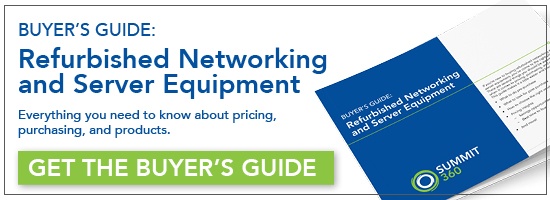Your company relies on the IT equipment’s stability, security, and performance, which helps power the business. How do you ensure you get quality hardware at great prices, from networking equipment to servers, storage, and more? Here’s how:
Difference Between Used and Refurbished IT Equipment
When you think of refurbished IT equipment, what is the first thing that comes to mind? Cost savings? Tried and true, reliable equipment? Or perhaps the word “used” creeps into the mix. You’re not alone. Many people confuse the two or use the terms interchangeably. But in fact, they are two very different things.
Used IT equipment is equipment that was initially a new purchase by a company, where they used it for a period of time and then sold it to another company. Refurbished IT equipment is equipment that a company purchased new, used, and then sold to someone else, like Summit 360, who thoroughly inspected, repaired, painted, tested, upgraded, and reset factory default settings. The equipment is then sold to another company with an included warranty.
How Does Refurbished IT Equipment Compare to New?
Especially if you’ve always purchased new equipment, you might be wondering how refurbished stacks up. People often want to know how it compares in performance, price, and how much use or life one can expect from the equipment.
Price
There isn’t much of a comparison regarding the difference in price between new IT equipment and refurbished IT equipment. Price is one of the driving factors that cause people to switch from buying brand new to buying refurbished. The cost of refurbished IT equipment is much lower than new. The variance can be enormous in some cases, especially depending on where you are in the lifecycle of a particular product. If it’s a relatively new item that’s only been on the market for a year or two, the difference is smaller, maybe around 25% less than new. Whereas if a piece of equipment has been out for 3-5 years +, you can expect to see savings between 50-75% and possibly even more.
Performance
There aren’t or shouldn’t be any performance differences between new and refurbished equipment. Functionality-wise, they will be exactly the same. So whatever you want to do with new IT equipment, you can do with refurbished IT equipment.
If you’re looking at the differences, it’s important to consider the hardware in the bigger picture of your network. New equipment with new software might bring varying computing boosts, but consider how much computing power you need for your workloads when determining if you need new or refurbished equipment.
Life Expectancy
Price and performance are one thing, but you might wonder how much use you can get from the refurbished IT equipment you buy. After all, you want to get your money’s worth out of it, so that’s a valid question. As we’ve said, these products are created to last. So while some “life” hours will be consumed off the equipment, you can still expect years of use from your refurbished equipment. Many items have an MTBF of upwards of 15-20 years.
If you’re concerned about the “life expectancy” of your refurbished equipment, it’s important to look at from whom you’re purchasing. What type of warranty do they have? For reference, Summit 360’s warranty will cover your equipment no matter what and no matter how many hours of use are on it or how long you’ve had it. We will send a replacement.

Benefits of Buying Refurbished IT Equipment
While saving money is a major benefit of buying refurbished, plenty of other factors might make it a strong choice for you and your company.
Receive Reliable, Quality, Tested Products
As we mentioned above, something that can hold people back from buying refurbished networking equipment is the fear it’s somehow less quality because it’s been used. But as you know, refurbished and used equipment are different. As part of a proper refurbishing process, equipment is thoroughly inspected for cosmetic issues (dents, scratches, etc.) and fixed. The units are typically repainted, checked for missing parts or components, operating systems reset, and extensive testing ensures proper function, high performance, and reliability.
You get peace of mind and confidence in the products you’re purchasing, knowing that they’ve been thoroughly inspected, tested, reset, and are ready for you to ensure the best possible performance for your network.
Get Better Warranties
New IT equipment typically comes
with a standard 90-day or limited lifetime warranty, which is, just like it sounds, limited. It can also be challenging actually to take advantage of the warranty. The limited warranties often require hoops to jump through, like inspections, before you can replace your equipment.
Depending on where you’re purchasing from, refurbished IT equipment usually comes with an even better warranty than when you purchase new. For example, Summit 360 offers an advanced lifetime warranty. So, even if you come to us 10+ years after purchase, the equipment is covered under warranty- no hoops to jump through.
Shorter Lead Times
When purchasing IT equipment or when you need parts, it’s not usually something you want to have to wait weeks to get what you need. The thing about new products and parts is that there isn’t usually a surplus on the market because they’re new. So the lead times can be upwards of several weeks or longer. There just aren’t enough of them to get it immediately. With refurbished IT equipment, though, they’ve likely been on the market for a while, so more units are available. What does that mean for you? It means you won’t have to wait nearly as long to get the equipment. Typically parts and products can be sourced and shipped the same day, and if they’re in stock, they can usually be delivered overnight. Again, less waiting to get the equipment you need when you need it.
Reduce Environmental Footprint
Buying refurbished IT equipment also has a positive impact on the environment. From the raw materials needed to manufacture them to the power used to run them and the problems of disposing at the end of their life, computers and computing deplete many natural resources. But when you buy refurbished equipment you’re extending its life. You’re keeping functional products out of landfills longer. So not only do you get the equipment you need, but you also do your part to minimize your company’s environmental footprint.
Related Reading: Tech Industry Environmental Impact

Receive Ongoing Guidance
When buying refurbished IT equipment, working with someone who will provide quality customer service and guidance is essential. This can be especially helpful if you’re new to buying equipment, new or used.
A reseller can answer questions you might have before and after purchase and help guide you in making the right equipment choices for your organization. That’s why it’s important to ensure you’re working with someone trained and knowledgeable about the types of equipment you’re seeking. Otherwise, you might end up with the wrong equipment for your needs.
Are There Disadvantages to Buying Refurbished IT Equipment?
The only disadvantages you may encounter when buying refurbished IT equipment have more to do with the person or vendor you’re purchasing it from, typically. When you work with someone reputable, they will have processes to refurbish the equipment you’re purchasing correctly. Usually, ” disadvantages ” are 10% potential valid issues and 90% misconceptions.
Again, the true concerns are less about the equipment and more about who you’re getting the equipment from. Before you make any purchases, understand their process when refurbishing, find out how long they’ve been in business, speak with other customers, research their warranty, and know what to look for when purchasing. Read more below about what to look for in a vendor.
What Prevents People from Buying Refurbished IT Equipment?
Suppose there are no disadvantages to buying refurbished IT equipment and it’s relatively comparable to new equipment. In that case, you might wonder why more people don’t take advantage of such a great option. Here are a few reasons people hesitate to explore such a reliable, cost-saving option.
Unknown Condition
One of the common misconceptions about buying refurbished IT equipment is that people think they will get equipment that’s in poor condition. They worry it will be banged up or scratched, something won’t be fully functional, or it will be missing pieces and parts. While these are all valid concerns, it goes back to where and from whom you’re buying the equipment. Ensure you’re buying from a trusted source with a process in place to refurbish the equipment properly. Also, ask what sort of return policy they have if there is an issue upon receiving the equipment.
New to Refurbished
If you’ve never purchased or explored refurbished IT equipment, you don’t have the firsthand experience of working with it to know that it’s a quality option. Remember, it doesn’t have to be an all-or-nothing thing when buying refurbished. You can have a mix of new and refurbished products across your network. Perhaps there are some areas you want brand new and others that you want to be more strategic with your budget, in which case we’d likely recommend refurbished equipment. You can read all about the benefits and the “whys,” but at the end of the day, you won’t know until you try it.
Software Updates and Support
The concern may be around what software and support will be available on the equipment. Is it an earlier release? A later release? Can it be upgraded? These questions and more can be answered in more detail before purchase.

Also, when you buy refurbished equipment, while you may choose to have support from the manufacturer, third-party maintenance (TPMs) support is available. It often can be better than support for mainstream, new products and is always less expensive. Would you prefer to have spares on site offering an immediate replacement of a down piece of equipment? Depending on where you get the equipment, they might even have different support options you can use upon purchasing.
How to Find the Right Equipment Vendor
Once you decide to purchase refurbished IT equipment, finding the right vendor or place to buy it from is important. Here are a few things to keep in mind when looking for the right equipment and vendor:
Warranty
This is an essential factor when choosing the right equipment and vendor. Since one of the concerns with buying refurbished equipment is the quality and how much life is left in it, having a warranty you can count on is crucial to feeling like you made the right purchase. For reference, new equipment typically comes with a 90-day or limited lifetime warranty, which is, like it sounds, limited and sometimes challenging to use.
The same can be true regarding aftermarket warranties for refurbished equipment. It can involve calling, removing the device from production, boxing it up, sending it in, having it inspected, and hopefully, they’ll replace or repair it. But while all this is happening, you’re without the equipment, and it’s out of production. Ideally, what you’d want to find is a true lifetime warranty. A warranty will cover the equipment for the length that you own it and one that easily allows you to get items repaired or replaced without taking the equipment out of production, like what Summit 360 has to offer.
Equipment and Price Comparisons
When looking for the right IT equipment, make sure you’re comparing apples to apples. Especially when it comes to refurbished products, you might find something online or from a vendor that’s a much different price than quotes you’re getting from other vendors. There could be a few reasons for that. One could be that the bargain you’re seeing differs from what you’re looking for, or you might be comparing two things. The online product could be model XYZ; you need model ABC. Since there can be a lot of variation in part numbers, ensure your vendor is knowledgeable and can help guide you into purchasing the right equipment.
Find out how much you can save with Summit. Request a quote.
Customer Service
When you have a question, need additional equipment, have to take advantage of the warranty or need a quote, is someone available immediately? It should be easy to get a hold of someone and get the answers you need. You also want to ensure you can get the equipment you need in a timely manner. As mentioned above, one of the benefits of buying refurbished is the shortened lead times. You will want to ensure you’re working with someone that can get you the products you need when you need them.

Years in Business
With time comes experience. More specifically, time spent in the refurbishing business. The longer a vendor has been in the industry, the more likely they will have a tested and trusted process for successfully and properly refurbishing products. They know what to look for, what to expect when refurbishing, and what and how to test. They should also be able to know how to properly handle any questions or problems that may arise after purchase.
Proven Process
This closely aligns with the years in business, but not necessarily the same. If a vendor has been in business for a long time, don’t assume that all refurbishing processes are the same. It’s essential to have a tested and proven process in place. If they can show you or list some of the steps taken in their approach, that’s ideal. It’s one thing for someone to say, “we have a process,” and another to say, “here are the steps we go through in our refurbishing process,” and provide that level of insight.
Related Reading: Refurbished Networking Equipment: An Insider’s Look into the Process
What to Check Once You Buy Refurbished IT Equipment
Once you’ve made the decision to purchase refurbished IT equipment, there are a few things that you or your team should be sure to look at when the equipment arrives:
Refurbished Networking Equipment
- The first thing you’ll want to look at is the overall condition. Does it resemble what you would expect brand-new equipment to look like? Because it should. Upon opening the box and pulling off the packaging, how does it look? Is it freshly painted and looks new, or does it have huge scratches, gouges, dents, etc.? Is there any smell emanating from the equipment? Is there dust on it? These are the initial things to look out for.
- Next, you’ll want to look for the accessories that come with it. Make sure it has any power cords, console cables, rackmount kits, and any other necessary accessories that it should include.
- From there, you’ll want to fire it up! Turn it on. Does it sound normal? Is the fan running hard? Is it making any weird noises? Make sure it sounds “normal.”
- After you’ve turned it on and listened for any odd noises (note: there aren’t supposed to be any), see if it looks how it’s supposed to. Is it ready to be configured? Do any errors or issue messages pop up? Is it outside your “normal” experience when buying new equipment?
- Once you’ve confirmed it looks and sounds how it should, it’s time to configure it how you would like on your network. Many people get it configured and let it run for a day or two to ensure there are no errors or issues. They’ll also shut it down and boot it back up to confirm all the settings are maintained when they turn it back on.
- Finally, once you feel comfortable that it looks right, sounds right, all the necessary accessories are there, and that it functions properly, you can go ahead and install and start using it.
Refurbished Storage Equipment and Servers
When it comes to checking your storage or server equipment, the process is similar on the front end to that of checking networking equipment. You should check to ensure the outward appearance looks good and that things sound normal when you boot it up. But once you get into servers, storage, PCs, etc. many more variables come into play than when you buy a piece of networking equipment- things like the number of hard drives, memory, different power supplies, and different interfaces.
Outside of that first view, the next step is ensuring you got everything you ordered: the right CPU, power supplies, memory, and all the parts. Once you’ve confirmed those things, fire it up, make sure it all looks how it’s supposed to, and load some software and items of that nature. Then when you’re ready, put it into production.
Selling Your Old IT Equipment for Refurbishment
If you’re in the process of upgrading your network and are shopping for new or refurbished IT equipment, you might also have IT assets you want to get rid of in the process. We suggest selling it. Don’t assume it’s obsolete because you’ll no longer use it. The old equipment could be traded for new equipment or turned into cash. Before you sell, though, here are a few things to keep in mind:
Find the Right Buyer
First, you’ll want to find the right buyer for your equipment. Two things to look at:
- Price: Make sure you’re getting a fair value offer on what you’re selling. Get a few different quotes and understand what the equipment is worth.
- Data: Ensure that whatever data is on those devices is removed before it goes to the next end-user. If you’re unable or unwilling to remove the data in advance, at least know that whatever company you’re selling the equipment to makes sure none of your information moves past them.
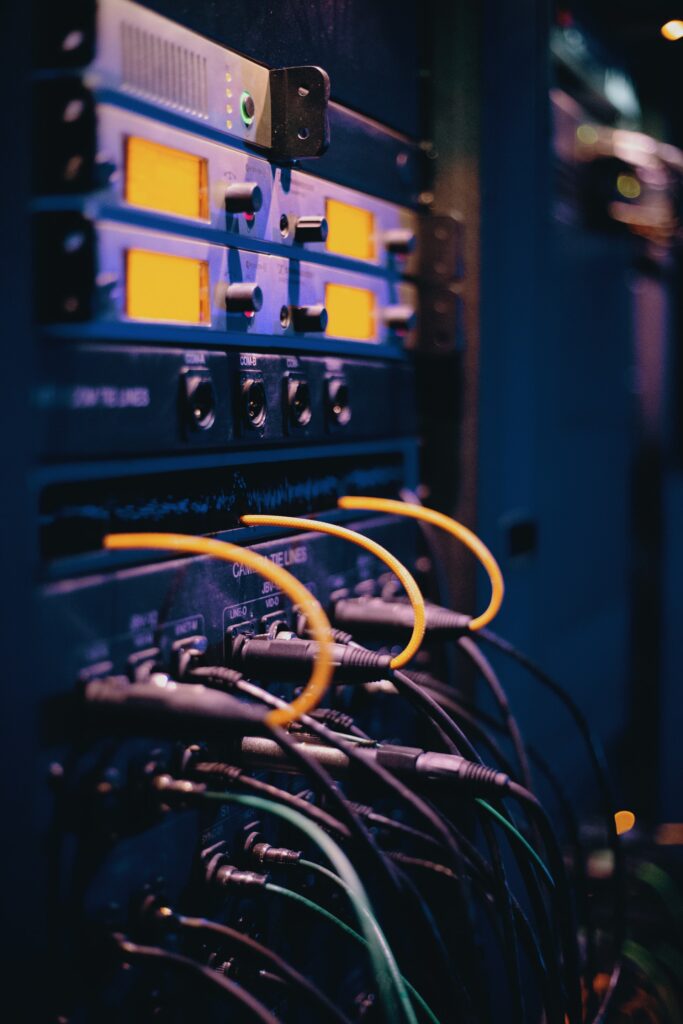
Get Equipment Ready
Once you’ve found the right buyer for your equipment, the next step is to prepare and package your equipment. This part of the process is essential.
- Backup and remove any old data
- Wipe (or destroy) the hard drive
- Restore factory settings
- When pulling out the equipment, don’t just get rid of things you’re unsure about- like cables, connectors, rack kits, etc. Sometimes, someone is replacing a lot of equipment in a short timeframe. There might be 20-30 devices with over 50 cables connected. It can be easy to start pulling connections out fast to get it done with, but that can cause damage to the internal metal pieces/connection points if you’re going too quickly or carelessly.
- Take care when removing any cables, connectors, plugs
- When physically removing something from a cabinet, again, proceed with caution. Don’t just remove screws and drop the item on a pallet
- After you’ve removed the equipment, make sure you’re placing these devices down gently. Try not to stack them on top of each other forcefully. That can scratch or dent equipment. If you must stack or put equipment close together, we suggest placing a layer of cardboard or bubble wrap to protect each device from the next. If you have multiple stacks next to each other, put something between the piles for protection. The goal here is to reduce or avoid damage.
- If placing items in a box, we suggest checking the box size so it isn’t too big, as equipment can get jostled around in transit and become damaged.
No matter how you send the items, ensure they’re secured well. This is to your benefit. The better your equipment’s shape, the more likely it is to be accepted by a vendor. The last thing you want is to get a quote for $X only to have those items damaged or totaled in transit and not be worth anything or cause a reduction to the original quote. Learn more about getting old equipment ready to sell here.
Have questions or looking to purchase refurbished IT equipment? Let’s connect.
Want to take this guide with you on the go? Download a PDF version here.