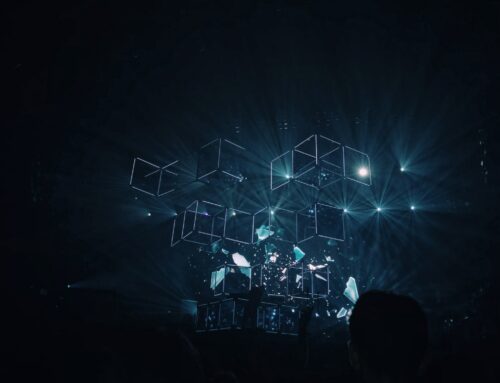With the popularity of virtualization increasing, many businesses are rushing to update their solutions to virtual machines. Before any changes are made, however, it’s important to weigh the pros and cons of virtualization. Both physical and virtual systems have their advantages and disadvantages, and there is a time and place for each of them.
There are obvious benefits to implementing virtual technology, but there are also a few downfalls. We’ve outlined the pros and cons of virtualization so you can determine if it best suits your business needs.
Pros
Scalability
A virtual machine is just about as scalable as any solution can get. One of the main benefits of virtualization is that you can combine multiple systems. This gives you an incredible amount of flexibility that is simply not possible with a physical or bare metal system. This flexibility directly impacts how quickly and efficiently businesses can scale. Virtualization allows you to migrate data and update to new VMs in a short period of time, increasing efficiency instantly.
Server Consolidation
Virtual machine implementation can consolidate physical machines by nearly 10:1. This reduces the need for physical computers, while still providing the systems and specifications required to operate efficiently. This consolidation can reduce costs and the physical space required for physical computer systems.
Improved System Reliability
One of the reasons virtualization is gaining momentum, is because of its ability to help prevent system crashes. The most prevalent crashes that a VM can prevent are those due to memory corruption caused by device drivers and the like. These system devices define DMA architecture to improve isolation of I/O resources. This allows for greater security and reliability.
Virtual WorkStations
Virtualization provides multinational flexibility allowing for the operation of multiple systems on a single machine, allowing for remote operation of your systems. VM also reduces desktop footprint and hardware expenditure.
Cons
Programs that Require Physical Hardware
With any programs that require physical hardware, virtualization won’t suit well. An example is anything that uses a dongle or other attached piece of hardware. Since this is a physical piece that is required for the program to function, virtualization will cause more headache than staying on a physical system.
Performance Quality Can Decrease
If you’re running an application that is running up RAM usage or CPU utilization, virtualization could cause a lag in performance. A VM runs in layers on its hosting systems so unless you use one program or server, any operation using extreme performance will see a lowered quality of performance. The advantage of virtualization is that it allows many programs to run on minimal physical servers, so dedicating one host to one server will defeat the purpose.
Testing is Critical
The purpose of IT is really to drive your business goals, so you wouldn’t want to rely on an untested platform for programs that keep your business running. This is especially true for virtualization because once it malfunctions, it’s not like you can turn it off and back on again. Implementing virtualization in a system that is already working seamlessly can introduce errors and therefor risk wasted time and expense. Always test before switching to a VM.
Unexpected Expenses
Initially, virtualization may appear to save you a bit of money. But, this is a process that takes effort and should be done properly the first time. In order to account for that attention to time and detail, you may be spending more than originally anticipated. Be sure to look into the tools and management systems that you’ll need in order to support the shift to a virtual machine before taking the plunge.
The IT industry is continuously moving towards virtualization, as are most other industries. Knowing if and when virtualization is right for your business will give you the power to make informed decisions based on your business goals and not the industry as a whole. Use these tips to stay informed on virtualization best practices and implement them as they suit the needs of your business.