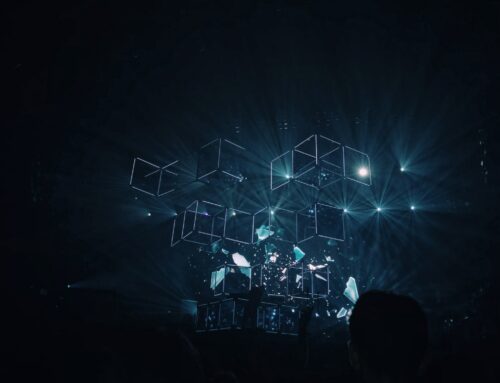Both Virtualization and the Cloud have become popular choices for businesses looking to expand their computing power on a budget. We dig deep into each approach to determine how to take advantage of the benefits and help you choose which is best for your business.
Definitions
Before we jump into the details and benefits, let’s start by defining each approach.
Virtualization: Software simulates or emulates physical hardware as software. Virtualization software runs on a computer or server and partitions it into one or more individual virtual servers or computers, otherwise known as virtual machines. These virtual machines or virtual servers behave as physical hardware, allowing one computer or server to behave as many.
The most commonly used virtualization vendors are:
- VMware
- Citrix Hypervisor
- Microsoft Hyper-V
- Red Hat Virtualization
- Oracle VM
The Cloud or Cloud Computing: Put as simply as possible, cloud computing means that instead of storing information (applications, data, etc.) on your physical computer or server, you store it over the internet in space allotted to you by a cloud provider. The National Institute of Standards and Technology (NIST) defines cloud computing as “a model for enabling ubiquitous, convenient, on-demand network access to a shared pool of configurable computing resources (e.g., networks, servers, storage, applications and services) that can be rapidly provisioned and released with minimal management effort or service provider interaction.”
Software-as-a-Service (SaaS), such as Cisco WebEx, is made possible by the cloud. So is Infrastructure-as-a-Service, for example, Netflix using the cloud from Amazon Web Services to provide streaming video to consumers, and Platform-as-as-Service, like Google App Engine.
The most commonly used cloud providers are:
- Amazon Web Services
- Microsoft Azure
- Google Cloud
- IBM Cloud Computing
- Oracle Cloud
Benefits of Virtualization
Overall, the benefits of virtualization are the flexible performance and capability of emulated hardware with the convenience and lower cost of having far less actual, physical hardware. This is especially beneficial when server virtualization is used.
- Reduces the physical space needed for equipment
- The setup cost is lower than the cost of implementing new physical servers.
- Virtual infrastructure does not require high-speed network access.
- A single server can serve as multiple machines, reducing hardware costs.
- Virtual machines and virtual servers can be created quickly.
When is Virtualization the Best Option?
In order to determine if virtualization is the best option for your business, the first thing you should do is take stock of your needs and business requirements, as well as budget. Consider your scalability needs, security requirements, and future business growth. While both virtualization and the cloud can be affordable, it may be better for your budget to make the most of the hardware you have through virtualization rather than pay for cloud storage and services.
Using virtualization, you can maintain fewer servers but make the most of the physical hardware by powering multiple virtual servers to do the work. Virtual servers make better use of the server capacity and can run more applications.
This is also true for storage. Using virtualization for storage can increase your hardware utilization by as much as 80%. You can use virtualization to pool your storage resources into a shared virtual repository that is available over the network to all employees.
When using virtualization to make the most of your existing hardware, it reduces the need of additional hardware as your business grows. This makes virtualization a cost-effective solution with a small footprint.
Benefits of the Cloud
One of the main benefits of the cloud is the ability to rapidly provision servers as they are needed and remove them when they are not. This is immensely helpful if you’re, for example, a retail company and it is Black Friday.
- Using the cloud for applications is cost-efficient. You only pay for what you use.
- No dependency on a single machine, so there is a limited possibility of failure.
- Independence from machine access. You have access to your infrastructure at any time.
- Multiple users can access the same application and can work on it simultaneously.
- Reliable backup and recovery.
- Flexibility to access it from anywhere makes it popular among users, service-providing industries and distributed teams.
When is the Cloud the Best Option?
For a time, cloud computing was out of reach for small businesses, however, the technology has evolved, as have the pricing models. Cloud computing can offer compelling advantages with it comes to straightforward application and hardware installation and software access.
However, to use the cloud effectively, you will need a fast and reliable Internet connection. This may not be available in rural areas. Depending on how you will use the cloud and what information your business deals with, such as highly-sensitive financial or health data, there are also security concerns that will need to be addressed.
Getting started with the cloud is relatively easy. Transitioning to the cloud can save you money on hardware, as there is no longer a need for expensive physical servers, and software costs, as you can leverage cloud provided software rather than pay license fees.
Depending on your cloud provider and the terms of service, you may be able to use them to support your systems and take over your day-to-day administration needs. By outsourcing these support tasks, your internal IT staff will be free to work on other things.
The cloud is pay-as-you-go. You pay for only what you need and use, and only at the time when you need it. Consider the impact this has on scalability. Using the cloud allows you to temporarily scale up your IT capacity as needed and scale back down just as quickly.
With cloud computing, you can implement enterprise-grade applications, service or storage.
And, you no longer need to invest in the products used to support the network and systems, such as spam and anti-virus protection, encryption, data archiving, email services and off-site storage.
Need Help Deciding?
Both the options we’ve discussed today provide solutions to your storage and computing needs, though they do it differently. To learn more about the cloud and whether it is the right solution for you, check out our free ebook, Summit’s Guide to the Cloud.